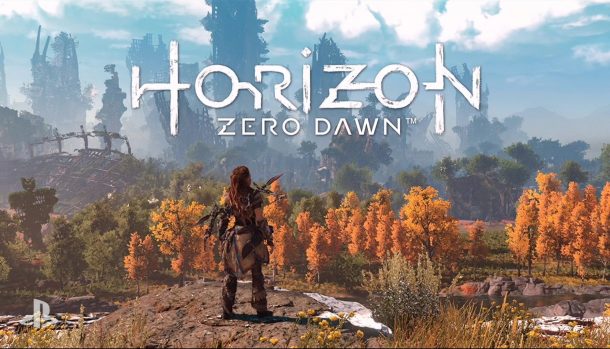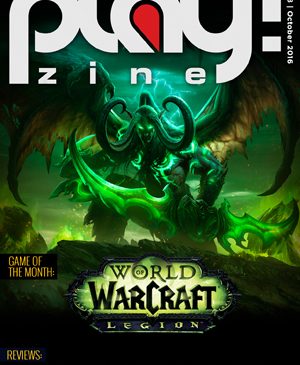Razer is one of the pioneers of professional gaming gear and, of course, one of the market leaders in the field. Last year saw the refresh of their best mouse – the Mamba. We got to play around with Mamba Tournament Edition which features the best compromise between performance and cost.
New Generation Mamba
Mamba is a mouse that Razer doesn’t experiment with – this is simply the most precise mouse that exists at the moment. With a laser sensor that has the sensitivity of up to 16,000 DPI, this mouse has more than twice the accuracy of some of its closest rivals. If precision is what you’re after, this is the best tool out there. Other features of the sensor are also remarkable – it can withstand up to 50G acceleration or 210” of movement per second, which is more than 5 meters in just one swing. The polling rate is 1,000 Hz which is the standard for professional gaming. All in all, if you’re looking for the best sensor on the market there’s no point in looking any further.

Looking at the mouse itself, it is ergonomically shaped for right hand use, it feels very comfortable and there is no strain even after long gaming sessions. Rubberized pads on the side also contribute to a better grip. This model was also envisioned to be a bit flashy, so you definitely won’t go unnoticed while using it in a tournament because of all of the various lighting options it offers. Apart from the mouse wheel and the logo on the back, you can adjust the color and lighting effects along the two lines that stretch across the device. Razer Synapse software lets you control absolutely every detail from color, interval, intensity, color change patterns, up to the option to assign a different color or pattern to about 0,5 cm long strips onto the lines running on the sides. Of course too much of these flashy colors can produce quite annoying effects, but then again there are people who will love these options. You can always turn the lights completely off if you don’t like them, or simply choose a moderate color combination or pattern. You can also synchronize different Razer devices, like headphones, keyboard or a mousepad through the same software, so if you choose a wave color change effect it will seamlessly span across all of the devices.

Speaking of Razer Synapse it can, of course, do much more than just adjust lighting – set the DPI levels for on-the-fly changes, program one of the 9 keys on the mouse, adjust acceleration, etc. The software is connected to your online account and all of the settings are stored in the cloud. All you have to do if you change computers is to log in. Something that we would like to see however is the option to change the colors of the mouse depending on the DPI sensitivity level. The DPI sensitivity is displayed on screen, but some games hide it, and this would give a more visual cue. That can possibly be added in some future revision of the software or the firmware of the mouse.

Since we noted that this is the Tournament edition it would be reasonable to compare how it fares against the standard Mamba. The bottom line is that the regular Mamba has a wireless option and this one is connected only via cable. However the Mamba is much more expensive and we all know that people looking for a top performing mouse are generally not inclined towards wireless technology, however advanced it may be. The TE is also missing the Adjustable Click Force technology which allows you to adjust the response of the keys when you press them, but testing this mouse it felt really good and I don’t think it needs much more tweaking in that respect. So, our advice is: if you want a top performing gaming mouse you shouldn’t waste your money on wireless options, but instead get a more affordable mouse that has all of the key features – Mamba TE.

The fastest mouse in all of Mexico!
Maybe this quote from a Speedy Gonzales cartoon best describes the Mamba TE. It is the fastest and the most precise mouse out there and if that is what you’re looking for in a mouse, then you shouldn’t look any further. Of course, the Mamba TE doesn’t come cheap – it costs around 90€, but it’s worth every cent.
Characteristics:
| Model | Razer Mamba TE |
| Connection | USB, 1000Hz polling rate |
| Sensor | Laser, 16.000 DPI (adjustable) |
| Features | 9 programmable keys, adjustable lighting, Razer Synapse software |