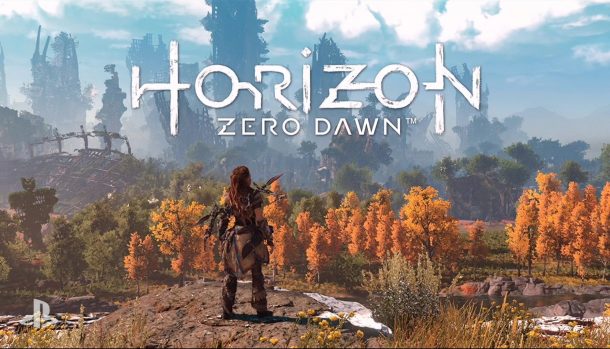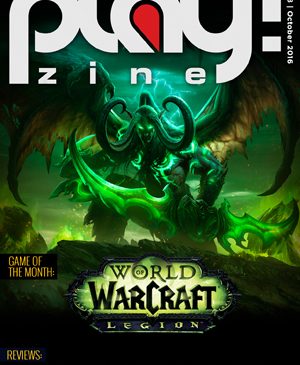Asus had gained recognition over the years for their excellent motherboards and graphics cards first and foremost, but also for their laptops and tablets, and now they’re seriously expanding their business to the field of gaming peripherals. So it’s no wonder that they’re using their brand Strix to position themselves in this segment, a brand that they’ve used for their most advanced graphics cards. So here we have Strix Claw mouse and Glide Speed mouse pad.
Asus Strix Claw gaming mouse
Strix Claw is a mouse of solid proportions with surface made out of special rubberized plastic, so it feels great to hold in hand. As its name suggests, this mouse is best used with the so-called “claw grip” for best results, although it performs fairly well with “fingertip grip” as well. It states on the box that it can be used with any grip, but we weren’t convinced by it’s “palm grip” performance. This mouse is ergonomically built for right-handers, so that’s something to consider if you’re not one. It features a braided cable and the company is proud of their design with which the cable connects to the mouse in an upwards angle to prevent the cable from entangling during gaming. At the end of the cable is a gold-plated USB connector, but it bears noting that it’s on a bulky side, which protects it from wear, but could also interfere with neighboring connectors if they are tightly packed. Asus had used the Japanese Omron D2F-01F switches for two main buttons, which allow for excellent responsiveness without finger fatigue, because the clicks are being quickly registered. The wheel is underlit and very pleasant to work with, and the only fault we found with it was that while the right click is held, the wheel might be slightly harder to use, which can be an issue in some games.

Asus chose to use a 5.000 dpi optical sensor with pixel-precision, and unlike some manufacturers does not use the “angle snapping” technology to smoothen the movement, as the focus is on absolute precision. There are also buttons to change the DPI sensitivity, as well as a light indicator on the front that shows which of the three levels of sensitivity you’re currently on. An interesting feature is the so-called DPI clutch trigger – a button that lowers the DPI to a set value while held. This is meant for those situations where you need to take a quick aim or make a precision sniper shot and then continue on in a lower sensitivity setting. The mouse communicates with the computer at a polling rate of 1.000 Hz, and can accelerate at up to 30G, i.e. 3.3 meters per second.

And finally, we have to mention the excellent Strix software that comes with the mouse. While you can set DPI sensitivity modes or bind any stroke or macro to every button on the mouse, the most important feature is that you can do all of that in both software and hardware mode. The software mode is pretty self-explanatory – wherever you have the Strix installed, it will work at your settings. The hardware mode is where it gets interesting, because the mouse itself has 64KB of internal memory, so every setting that you save to it will remain operational even if you move the mouse to a different computer with no Strix software installed, meaning it’s programmed to last!
Asus Strix Glide Speed
With a good gaming mouse, you also need a good mouse pad of course, so we decided to check out the Glide Speed model, also from Strix series.
As its name suggests, this mouse pad focuses on the gliding speed of your mouse. Although the manufacturer claims that the surface is pixel-precise, it’s still made to accommodate faster mouse movement, which means that precision still has to take a back seat. The design is very interesting, but the cloth used doesn’t feel that pleasant to the touch, in stark contrast to the surface of the mouse. It should be noted that the edges are embroidered to provide longevity to the pad and prevent fraying. All types of sensors are supported on this pad, so you can expect your mouse to perform up to par whether it’s laser or optical.

Conclusion
Asus Strix Claw is by all parameters a very good choice for everyone who needs a solid mouse, that also comes at a price that’s appreciably lower than those coming from its competition of acclaimed gaming peripherals manufacturers. On the other hand, Strix Glide Speed is an adequate mouse pad, but has nothing to make it stand out from competition, and we weren’t very pleased by the feeling we got form it, making it much less competitive at its price point.
But in any case, Asus’ Strix series shows that they are serious about entering the gaming peripherals market and considering the companies’ renown and what we’ve tested so far, they should be seriously regarded as an option if you plan on renewing your gaming arsenal.